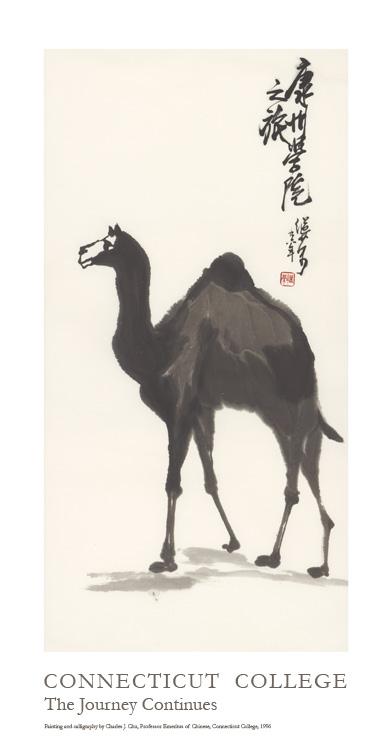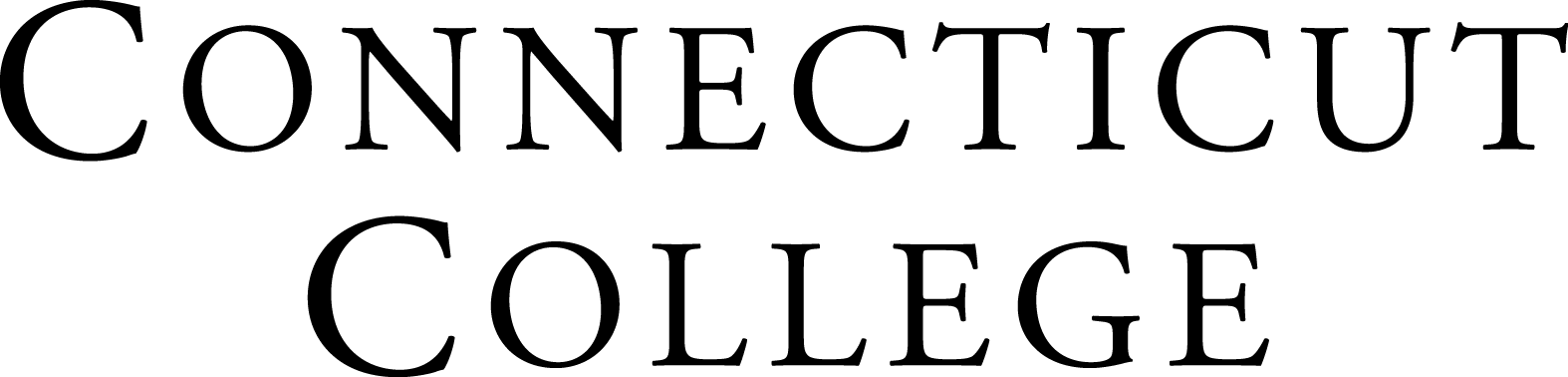Chapters
FAQS
How do I get keys to my office/buildings/work spaces
Your administrative assistant will have a KeyCard signed by your department chair. You then take the signed KeyCard to the CamelCard office on the second floor of Cro. Make sure to have an ID with you. Cro is being renovated this year, however there is access to the camel office. You can call the CamelCard office at 860-439-2250 or contact via email at camelcard@conncoll.edu
How can I see what classroom I’m teaching in?
Search the Class Schedule on the College website for any class/classroom/instructor/department, including yours. You can also see the Class Schedule in self-service. If you would like to see the set-up and photos of the classroom these are available through the EMS Web App. Click Plan an Event from the Campus Life box on the main CamelWeb screen, then Click on EMS Web App and Click Locations from the left-hand side under Browse. You can then view classroom photos and set-ups.
Can I change the classroom assigned to my course?
Room change requests may be submitted starting one month prior to the beginning of the term through the add/drop period using this form. At any other time email curriculum@conncoll.edu.
Room request changes after the initial call for classes will be reviewed and accommodated if possible. Class size and accessibility accommodation take precedence over all other requests.
Appropriate Room Change Requests:
Room Size (Class cap and registered student increase)
Accessibility Accommodation
Room Resources (Need room set up and/or technology/board type that does not exist in current room)
Teaching Back to Back (Not enough travel time from one classroom to the other)
An alternative room solution should be provided in the request.
How do I get my CamelCard? And how do I add money to my CamelCard?
Login to CamelWeb and click on MyConn, then HR/Finance. Scroll down and click on CamelCard. Choose Menu, then fill out the CamelCard Form, upload a photo and submit/update. You can then pick up your CamelCard from the CamelCard office on the 2nd floor of Crozier Williams. Hours and contact information for the CamelCard office, as well as uses for your CamelCard can be found here. Once you have your CamelCard you can add money using a credit card on the first page of the CamelWeb CamelCard site.
How do I get my parking permit?
Parking permits are free for all faculty and staff. To access the parking permit portal login to CamelWeb, click MyConn, then click on HR/Finances. Scroll down to the Parking portal site.
Is there a syllabus checklist and/or common information that I should include in my syllabus?
Yes, a syllabus checklist from the CTL is available here, and will be discussed at the Syllabus Workshop (Fall workshop on Thursday Aug. 15th)- contact Michael Reder (mreder@conncoll.edu), Director of the CTL with questions or more information. There is also common information for your syllabi that is shared on the allfac listserve by the DoF and DoC at the beginning of each semester.
What Learning Management System does the College use and how do I get access?
The College uses Moodle and you can access it via CamelWeb (Upper left corner under Quicklinks).. See the Information Services section above for more information. For specific questions contact teachtech@conncoll.edu
How do I access my class lists?
Class lists are available on CamelWeb under My Students. See the Registrar section above for more information.
Can I enroll students above the stated cap and if so how do I give students overrides so that they can register for my course?
As the faculty member, you may stop enrollment at that level or alternatively you may decide to exceed the enrollment limit by issuing a course override for a student. Before over-enrolling your class, please note your room assignment and confirm that there is space in the classroom for additional students. It’s also a good idea to check-in with your department chair about this as there may be departmental policies and potential impacts on other courses.
What do I do if I’m concerned about a student?
You should email the class dean with any concerns (missing a week of class, unusual behavior in class, not turning in assignments, etc). If you don’t know a student’s class year, you can email doc@conncoll.edu, but the best thing to do is to fill out the DoC Student Academic Referral Form. In addition, the Connecticut College CARE (Concern, Assessment, Response, Evaluation) Team provides coordinated support for students in distress and addresses concerns about student behavior, academic progress, and personal issues, including mental health concerns. The CARE Team gathers information from personal contact with students, faculty, staff and family members, as well as from reports submitted by members of the community. For more information on the CARE Team as well as when and how to refer a student please see this website.
How do I print documents?
The College uses a print system called PaperCut. You can print directly from your computer to any of the MultiFunctional Devices on campus. See this link for instructions for getting necessary software, MFD locations and general information. For large volume or size print jobs, submit your request through the Printing Link on CamelWeb (click on Campus Life to find the Printing Link). The College uses an outside vendor, CopyCats, however the Printshop oversees and manages communication with CopyCats.
How did we become the Camels?
The men who arrived on campus in 1969 asked the college for help in organizing abasketball team. Mike Shinault, former head of the College’s print shop and mailroomwas the sole volunteer for the job of coach. Southern drawlin’Shinault, an ex-Navy man who had coached several service basketballteams, threw himself into the project with his customary energy andsardonic humor. Searching for an appropriate mascot for his team,he remembered seeing a Pakistani team with an unusual appellationwhile he was in the Navy. And so, into a sports world overpopulatedby Wolves, Bears, and Eagles came the Camels. The name was different. And so were they. “We had a lot of fans in those days.” said Shinault of the early years. “We were so funny that people would come just to see what we were gonna do.”
Peggy Ford ‘73
CCAM, Fall 1979