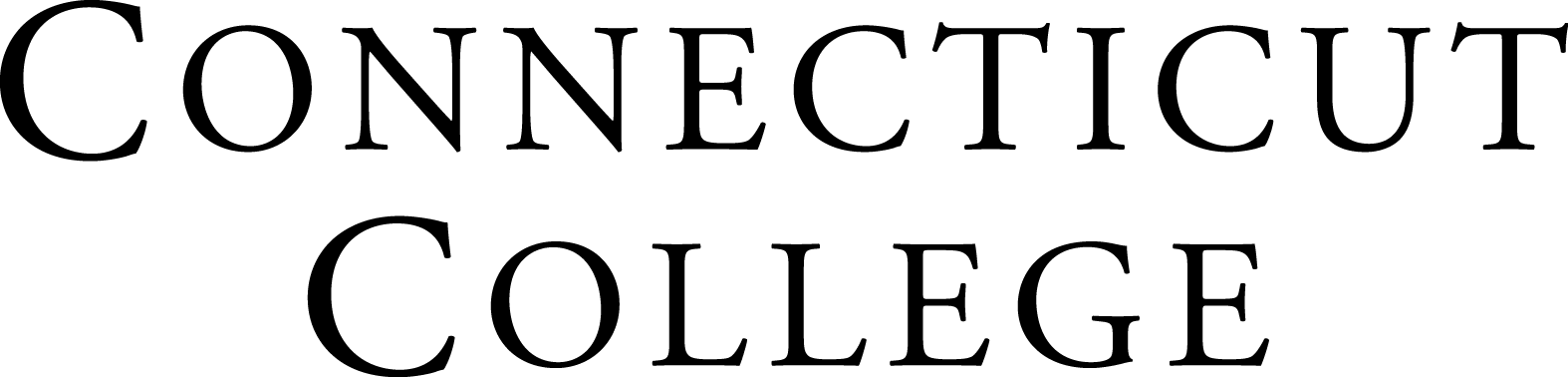Getting Started with Pressbooks
Would you like to sign up for a Pressbooks account? Email teachtech@conncoll.edu. IS staff will create an account for you. You will receive an email with account activation information. Once created, you can choose to publish your Pressbook and it will appear on our public website, Openpress.digital.conncoll.edu.
The easiest way to get started with Pressbooks is to follow the 5-Step Guide to Making a Book on Pressbooks.
To browse Pressbooks examples from other institutions, search the Pressbooks Directory.
User Guides
The Pressbooks User Guide covers both basic and advanced features of Pressbooks, such as creating footnotes, setting up a table of contents, editing your book’s CSS, and testing your ebook across multiple platforms. It also has a section with comprehensive instructions on how to use Pressbooks features that are specific to educational publishing.
A Guide to Making Open Textbooks with Students is for faculty interested in practicing open pedagogy by involving students in the creation of course materials.
Self-Paced Learning
Discover Creative Commons is a free 6-module online course to learn the basics of Creative Commons licenses, copyright, and the public domain.
Training
Pressbooks offers monthly trainings for beginner and advanced Pressbooks users. Sign up at https://pressbooks.com/webinars.
Tutorials
To get acquainted and started with Pressbooks, view this video demonstration by Steel Wagstaff (1 hour 10 minutes).
View playlists of Pressbooks’ previous trainings, other features, and tutorials, including:
Pressbooks FAQs
Pressbooks offers FAQs and other resources on its virtual Help Desk.
Copyright
Please be aware of copyright restrictions on media when adding content to a Pressbook. For College policies see the guide Copyright Resources at Connecticut College.
Many media repositories offer high-quality resources for free. Search for public domain images on Pixabay. Search Creative Commons for multimedia materials. Additional image collections are located on the Connecticut College OER libguide.
For help with adopting and adapting open learning materials use the Code of Best Practices in Fair Use for Open Educational Resources from the Center for Media & Social Impact.
Need Help?
Please contact Ariela McCaffrey (amccaffr@conncoll.edu), Assistant Director of Research Support.